- I am new to clustering, and I'm trying to create my first cluster. I have two HP DL585 servers, each with a RAID configuration of RAID1 for the C: (system drive) and RAID6 for the Data drive. Both logical drives on each server are NTFS, and the two Data drives (the drives I am trying to cluster) are empty.When ever I try to run the validation test for Failover Cluster Manager between the two servers, I get an error saying "No disks were found on which to perform cluster validation tests".Why not? What do I need to do to the logical drives in order to allow them to be seen/accessed/used by Failover Cluster Manager?Any help gratefully received.
Question
Answers
- Have you verified that each disk has been assigned drive letter, formatted NTFS and has been presented to both nodes at the same time? Present the disks to both nodes but only attempt to access and format them from one node until disks are added to cluster.
Dave Guenthner [MSFT] This posting is provided "AS IS" with no warranties, and confers no rights. http://blogs.technet.com/b/davguents_blog- Marked as answer by _AJ_TUS_ Thursday, July 05, 2012 2:27 PM
- From your description, it sounds like your data drives are direct attached and not shared drives (iSCSI, Fibre Channel, or SAS). In order for a drive to be seen by the cluster, it must be presented as a shared drive, i.e. directly accessible by both systems.http://download.microsoft.com/download/b/1/0/b106fc39-936c-4857-a6ea-3fb9d1f37063/Step-by-Step%20Guide%20for%20Configuring%20a%20Two-Node%20File%20Server%20Failover%20Cluster%20in%20Windows%20Server%202008.doc provides a good step-by-step guide on setting up a two-node file share cluster.
tim- Marked as answer by _AJ_TUS_ Thursday, July 05, 2012 2:27 PM
All replies
- Have you verified that each disk has been assigned drive letter, formatted NTFS and has been presented to both nodes at the same time? Present the disks to both nodes but only attempt to access and format them from one node until disks are added to cluster.
Dave Guenthner [MSFT] This posting is provided "AS IS" with no warranties, and confers no rights. http://blogs.technet.com/b/davguents_blog- Marked as answer by _AJ_TUS_ Thursday, July 05, 2012 2:27 PM
- From your description, it sounds like your data drives are direct attached and not shared drives (iSCSI, Fibre Channel, or SAS). In order for a drive to be seen by the cluster, it must be presented as a shared drive, i.e. directly accessible by both systems.http://download.microsoft.com/download/b/1/0/b106fc39-936c-4857-a6ea-3fb9d1f37063/Step-by-Step%20Guide%20for%20Configuring%20a%20Two-Node%20File%20Server%20Failover%20Cluster%20in%20Windows%20Server%202008.doc provides a good step-by-step guide on setting up a two-node file share cluster.
tim- Marked as answer by _AJ_TUS_ Thursday, July 05, 2012 2:27 PM
- No. What Tim is saying is that the disks must be based on SAN storage or iSCSI from which they can be zoned so that each node can the disk at the same time. Using direct attached storage will not work. You can use free target software and walkthrough this using VMs for example to get a better feel for what is needed from storage perspective or reach out to your storage vendor for assistance. [Microsoft iSCSI Software Target 3.3]
Dave Guenthner [MSFT] This posting is provided "AS IS" with no warranties, and confers no rights. http://blogs.technet.com/b/davguents_blog - Warning message says that "No Disks were found on which to perform cluster validation tests. To correct this,review that following possible causes:Here it clearly says that disk should be offline when running this cluster validation test. After bring quorum disk offline and run the validation test and it went through.
 Understood. I think I had misunderstood how clustering worked (I think I was working along a "mirroring" model, rather than actual clustering). Thanks for clearing this up for me! :)
Understood. I think I had misunderstood how clustering worked (I think I was working along a "mirroring" model, rather than actual clustering). Thanks for clearing this up for me! :)
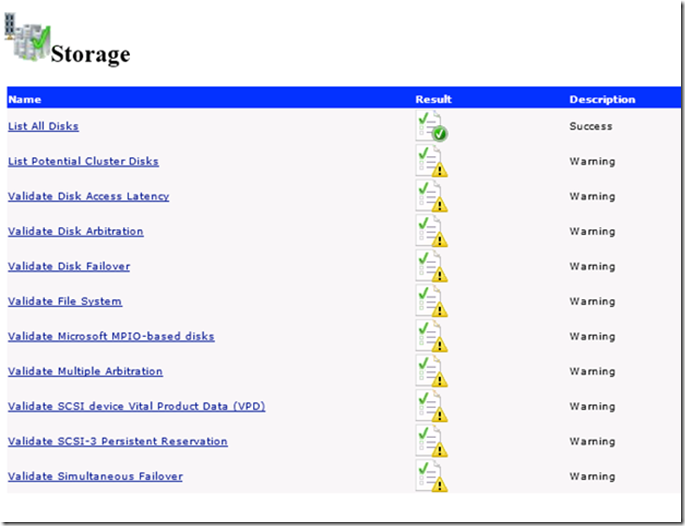


No comments:
Post a Comment